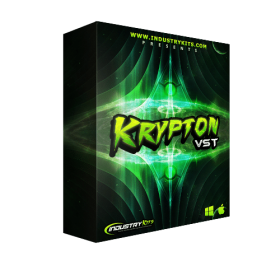Description
Juice By DLO VST Plugin PC & MAC
Purchase and download Juice By DLO VST Plugin PC & MAC at an incredibly affordable price, exclusively on buzzaudio.me – your ultimate source for VST plugins and essential sound tools.
Introducing Juice VST Plugin by DLO, where innovation meets creativity in the realm of music production. This groundbreaking plugin is the result of a collaboration with the renowned producer David “DLO” Outing, capturing the essence of his signature sounds extracted from his iconic recordings.
Explore a comprehensive toolkit featuring DLO-type instruments such as Pianos, Synths, Pads, Leads, and Drums—all meticulously curated to enhance your productions with immense value. Whether you’re a seasoned producer or just starting out, Juice VST Plugin by DLO promises to elevate your music with its distinctive and powerful sonic offerings.
-VST/Audio Unit Format(AAX Coming Soon)
-Works For Mac & Windows(M1/M2 Macs Fully Supported!)
-24-bit, 48k Samples
-Over 100 Presets and Sounds
-Dedicated Drum Page!
-100+ “BEATSTARTER” Midi Files!
-2 Multi-FX Processors Including (Delay, Reverb, EQ, Compression, Saturation and More!)
Juice VST Plugin by DLO by Gospel Producers
ATTENTION: Juice By DLO VST Plugin coming in original shape with SERIAL Number
System Requirements:
Mac Minimum
2.2 GHz Intel Dual Core Processor
4 GB of RAM
Mac OS X 10.12 or later
M1/M2 Macs Fully Supported!
VST3, AU supporting DAW
Screen Resolution
Juice requires a screen resolution of 1280 x 1024 or higher
Win Minimum
2.2 Intel Dual Core or AMD Processor
4 GB of RAM Windows 10 (64bit only) or later
VST3 supporting DAW
Screen Resolution
Juice requires a screen resolution of 1280 x 1024 or higher
IMPORTANT: Juice is natively compatible with the new line of Apple Silicon machines
(Apple ARM processors) .
***Please Note: Juice is not yet natively compatible with Pro-Tools but is in active development. So in order to use it you will need a VST3 host. We recommend Bluecat Audio Patchwork but there are others that will work as well. Please refer to this video on how to use it in Pro-Tools